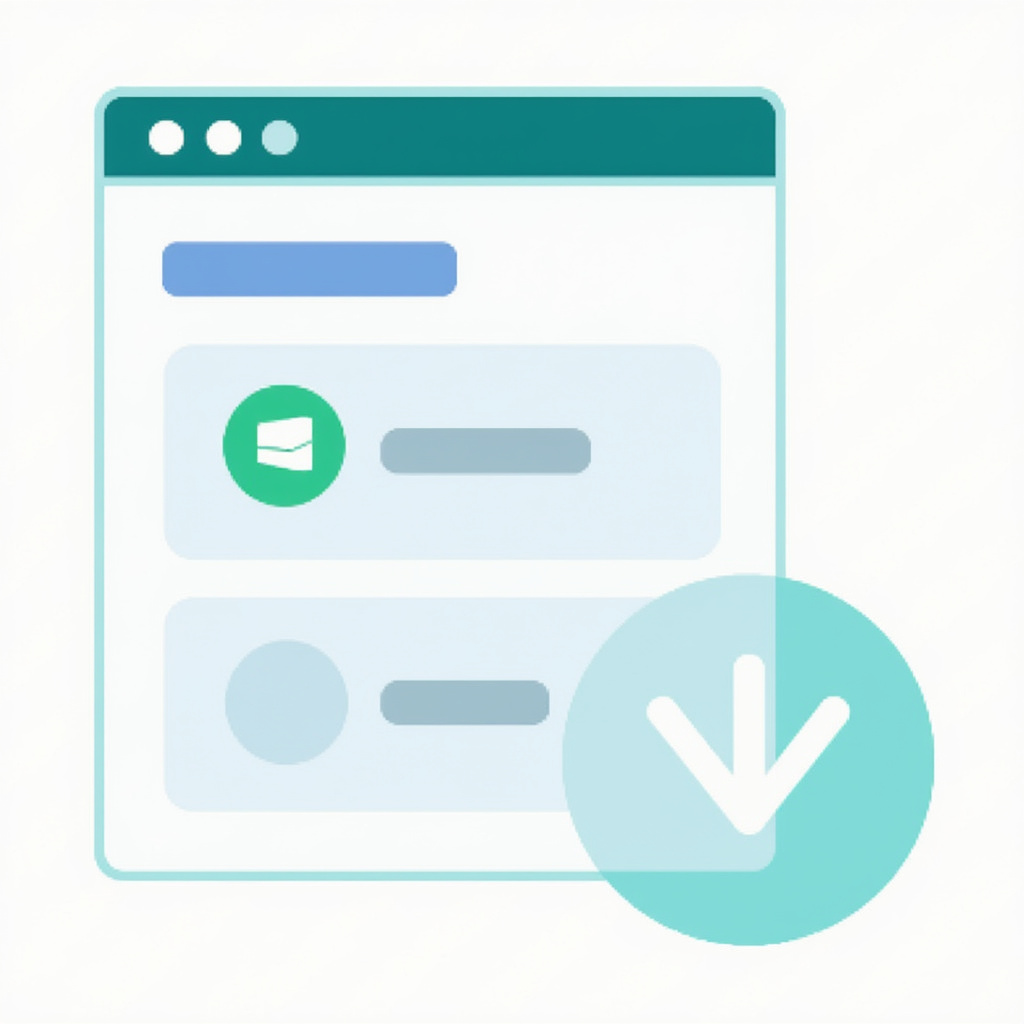How To Enable Microsoft Dynamics Crm For Outlook
Step 1: Ensure Compatibility Check Your System Requirements Before diving into the process, the first thing I always do is check the system requirements. You wanna make sure your system is up to the task. Microsoft Dynamics CRM for Outlook plays well only with certain versions of Outlook and Windows, so double-check that you’re all […]