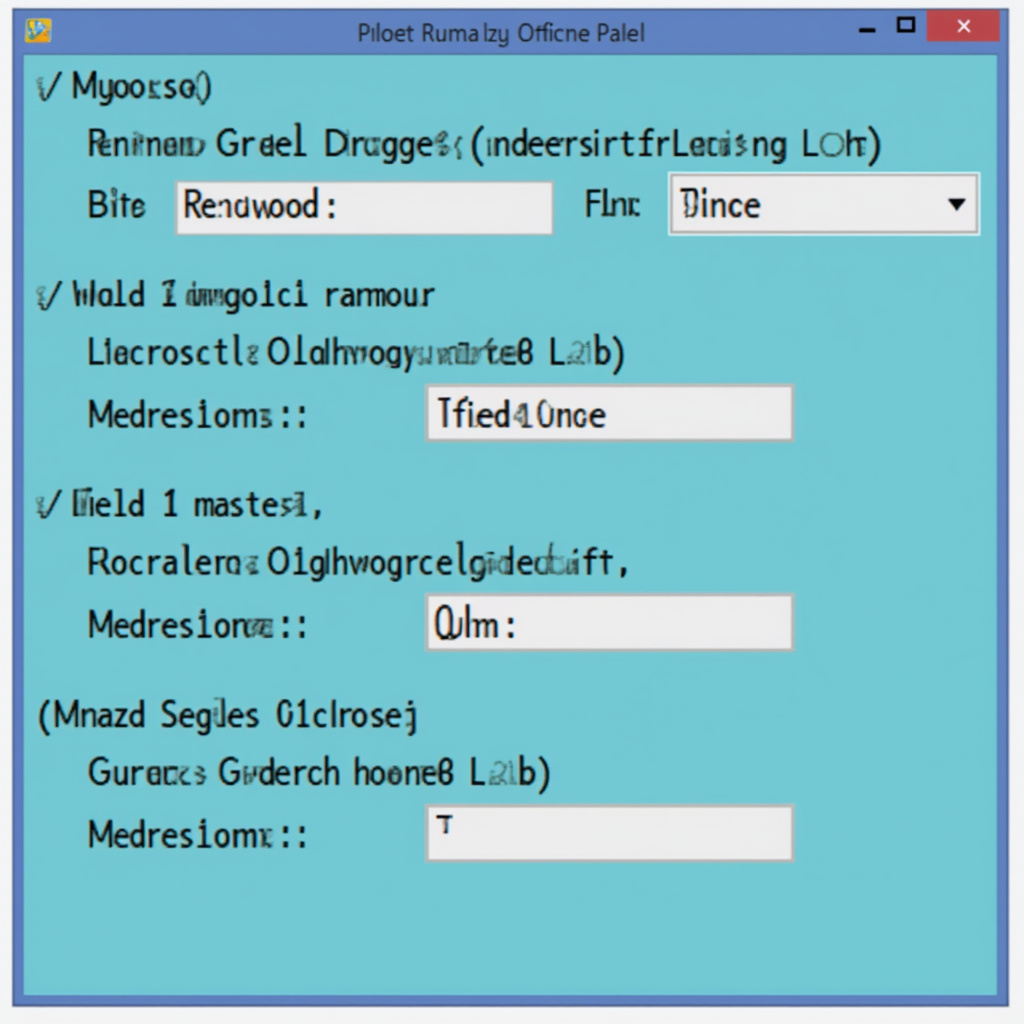How To Get The Related Entity Record Field Values In Javascript In Dynamics Crm
Understanding the Dynamics CRM Data Structure What Are Related Entities? First off, let’s dive into what related entities even are in Dynamics CRM. In simple terms, every record you create—like a contact or an account—can relate to other records. Think of it as a web of data where everything is interconnected. It’s super vital to […]